- Home
- Bookkeeping Supplies
- Quickbooks Bookkeeping Forms
QuickBooks Bookkeeping Forms
Accounting and Tax Templates
Welcome to my QuickBooks bookkeeping forms, Accounting and Tax Templates page. The following bookkeeping supplies and free bookkeeper forms found here will be very helpful to you when doing your own recordkeeping. You can also get a snapshot view of several of the different standard bookkeeping statements.
This will help to give you a better idea of what your financial reports should look like, such as the balance sheet, profit and loss statement, cash flow statement, accounts Payable aging report and accounts receivable aging report. These will show the basic format of the reports and typical accounts that you might find on each of these different kinds of accounting statements.
All of the QuickBooks bookkeeping, accounting and income tax forms you find here are of a sample landscaping and garden supply company that offers both products and services.
Get up to 50% off when you sign up for QuickBooks Online Today!
Quickbooks Bookkeeping Forms
QuickBooks bookkeeping forms provide valuable tools and resources to streamline and enhance the bookkeeping process for businesses. Here's how QuickBooks bookkeeping forms can help:
- Invoicing and Estimates: QuickBooks offers customizable invoice templates that enable businesses to create professional-looking invoices quickly and easily. These forms allow you to include essential details such as item descriptions, quantities, rates, and terms, making it convenient for your clients to understand and process payments. Similarly, you can generate estimates and convert them into invoices seamlessly, providing a professional and organized approach to client interactions.
- Expense Tracking: QuickBooks bookkeeping supplies forms facilitate efficient expense tracking. With expense forms, you can record and categorize business expenses, including receipts, bills, and payments. By capturing this information accurately, you gain a clear overview of your business's expenses, enabling better budgeting, cost analysis, and tax preparation.
- Purchase Orders: QuickBooks offers purchase order forms, allowing businesses to create and track purchase orders for goods and services. These forms help streamline the purchasing process, ensuring that orders are accurately recorded, authorized, and fulfilled. With purchase order forms, you can effectively manage vendor relationships, track order status, and maintain a comprehensive record of your business's purchasing activities.
- Sales Receipts: QuickBooks enables businesses to generate sales receipts to provide proof of payment to customers. Sales receipt forms capture transaction details, including the date, customer information, products or services sold, payment method, and more. These forms are particularly useful for businesses that require immediate payment for goods or services, such as retail or service-based businesses.
- Bank Reconciliation: QuickBooks simplifies the bank reconciliation process through its bank reconciliation forms. These forms allow you to compare your recorded transactions with your bank statement, ensuring that your financial records align with your actual bank activity. By utilizing these forms, you can identify any discrepancies or errors promptly, thereby ensuring the accuracy of your financial data.
- Financial Reports: QuickBooks offers a range of pre-designed financial report templates that can be customized to meet your specific reporting needs. These forms enable you to generate comprehensive reports, including income statements, balance sheets, cash flow statements, and more. Financial reports provide crucial insights into your business's financial performance, helping you make informed decisions, identify trends, and monitor your financial health.
- Payroll Forms: QuickBooks simplifies payroll management through its payroll forms, allowing businesses to efficiently process and track employee payments, taxes, and deductions. These forms streamline payroll calculations, generate employee pay stubs, and facilitate compliance with tax regulations, saving time and reducing the potential for errors.
- Tax Forms: QuickBooks provides various tax forms that help streamline the preparation and filing of tax returns. These forms automate calculations and assist with accurate tax reporting, reducing the stress and complexity of tax compliance for businesses.
QuickBooks bookkeeping supplies forms offer a user-friendly and intuitive platform to manage crucial financial processes efficiently. By utilizing these forms, businesses can save time, improve accuracy, enhance professionalism, and gain valuable insights into their financial performance. Whether it's invoicing, expense tracking, purchasing, or payroll management, QuickBooks bookkeeping forms provide robust solutions to simplify bookkeeping tasks and support the overall financial management of businesses.
Sample Quickbooks Balance Sheet
Here you will find a snapshot view of what a typical balance sheet looks like. Includes the different types of asset, liability and equity accounts that are found on it.
CLICK HERE for the Sample Quickbooks Balance Sheet
Sample Quickbooks Profit and Loss Statement
This is a snapshot view of what a typical profit and loss statement looks like. Includes the different types of income, cost of goods sold, and expense accounts that you would see on one.
CLICK HERE for the Sample Quickbooks Profit and Loss Statment
Sample Quickbooks Cash Flow Statement
Clicking this link with present a snapshot view of what a typical cash flow statement looks like. Includes the different types of in-flows and out-flows for operating, investing and financing activities.
CLICK HERE for the Sample Quickbooks Cash Flow Statement
Sample Quickbooks A/P Aging Report
Here is a snapshot view of what a typical accounts payable aging report looks like. The report shown is from current through over 90 days past due.
CLICK HERE for the Sample Quickbooks A/P Aging Report
Sample Quickbooks A/R Aging Report
This one shows a snapshot view of what a typical accounts receivable aging report looks like. The report shown is from current through over 90 days past due.
CLICK HERE for the Sample Quickbooks A/R Aging Report
Quickbooks Accounting Software
If you would like to learn how to use QuickBooks Online, this software is designed to be flexible with your schedule. The CD training makes it convenient to learn, customize and master QuickBooks Accounting Software for when you are at home, the office, anywhere.
1) Get information and answers relevant to your business.
2) Spend less time doing your books and more on your business.
3) Become confident with the QuickBooks “how’s” and the crucial accounting “whys”.
CLICK HERE to go to the Quickbooks Accounting Software store
Bookkeeping Legal Forms
- Amortization Schedule (Business Loans, Mortgage,..)
- Business Plan
- Consent, Release & Other (Wills, Power of Attorney,..)
- Employment Contract (Compensation Agreement)
- Human Resources (Confidentiality, Non-Disclosure,..)
- Independent Contractor Service Agreement
- Leasing & Real Estate (Commercial Rental/Lease,..)
- Partnership Agreement (Joint Venture,..)
- Sales, Loans & Transactions (Bill of Sale, Promissory Note,..)
- Us Legal Forms | US Incorporation | US Business Purchase
Bookkeeping Questions and Answers
- Accounting News Article Contributions
- Accounts Payable Questions
- Accounts Receivable Questions
- Bookkeeping Articles
- Balance Sheet Questions
- Bookkeeping News Article Contributions
- Bookkeeping Questions and Answers
- Chart Of Accounts Questions and Answers
- Funny Accounting Jokes
- Income Tax Deductions Questions
- Income Tax News Article Contributions
- Investment Questions
- Profit And Loss Statement Questions
- Your Testimonials
Go to Excel Bookkeeping Templates
Go to Income Tax Deductions
Return to Basic Bookkeeping Forms
Return from QuickBooks Bookkeeping Forms, to Home Page
Please subscribe to my monthly newsletter, Bookkeeping Basics E-zine. It tells you every month about the new information that I have added, including some great tips and advice from myself and other Bookkeeping Basics readers.
Like Bookkeeping-Basics.net?
- Home
- Bookkeeping Supplies
- Quickbooks Bookkeeping Forms
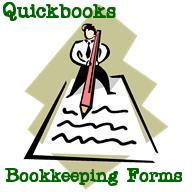

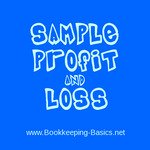


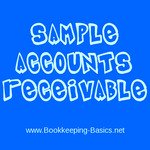

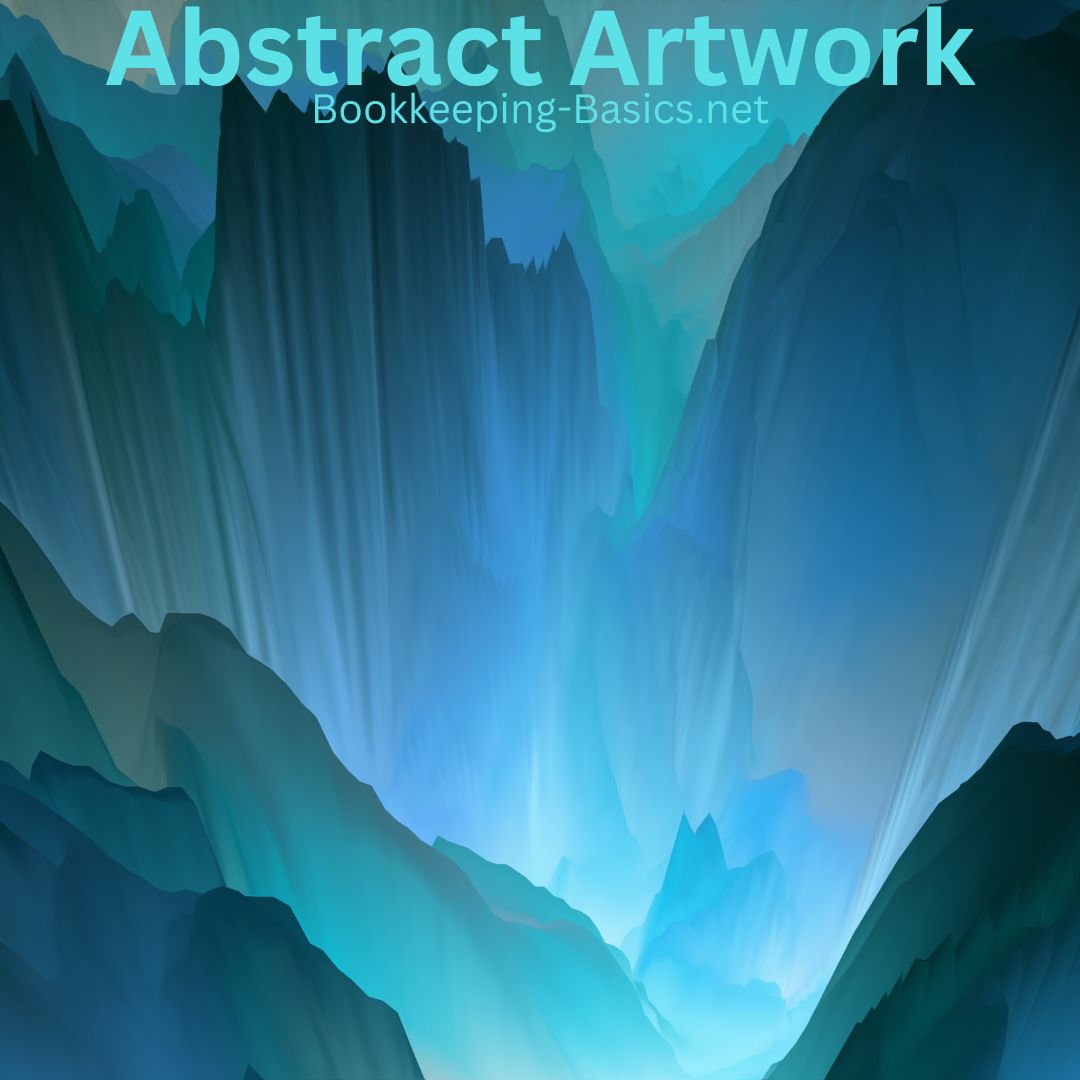
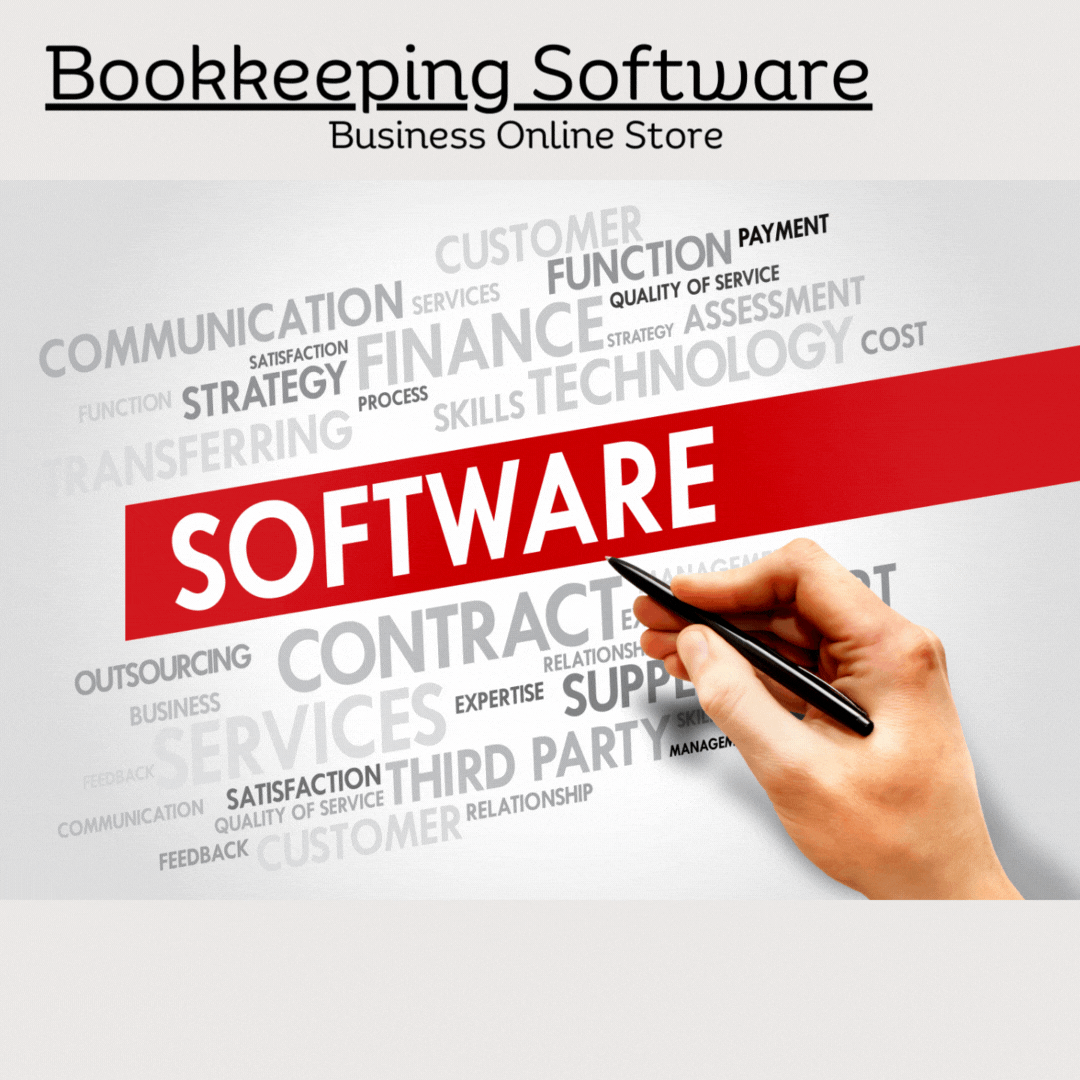
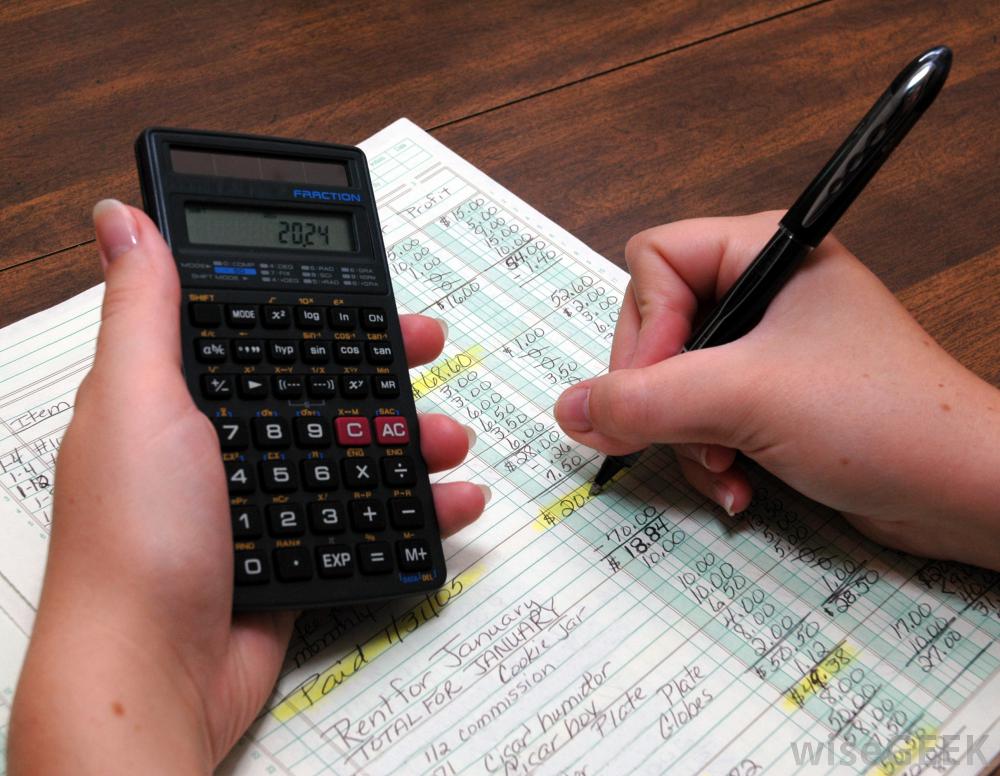





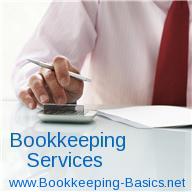
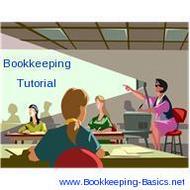
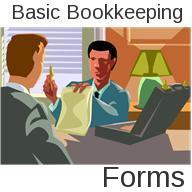

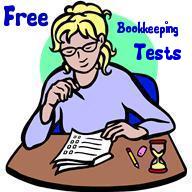
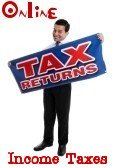
New! Comments
Have your say about what you just read! Leave me a comment in the box below.